v14.0ATX 2014
Exporting Lists
Any list that that is created in ATX and attached to a form field can be exported to a .csv file.
To export a list:
- Open the form with the list you want to export.
- Place your cursor in the green field and click the Jump To arrow.
The List dialog box opens.
- Click the Export button.
The Save Export As dialog box appears.
- In the File name field, enter a name for the .csv file.
- Click Open.
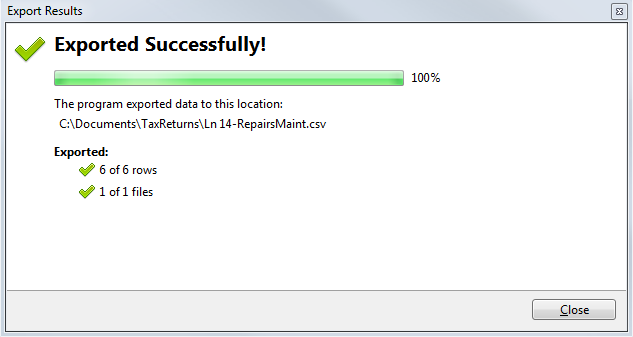
Export Results dialog box
- Click Close.
See Also: